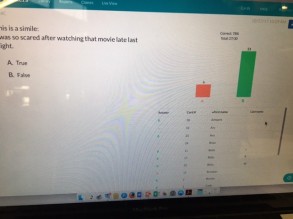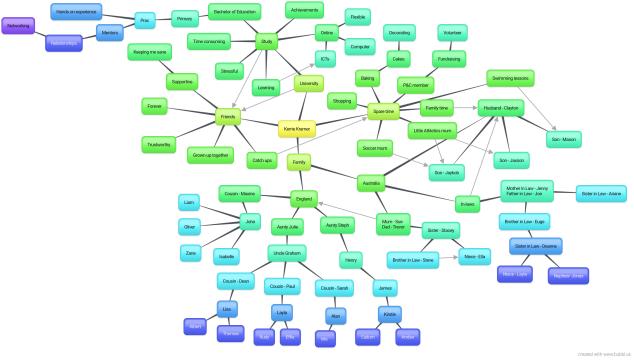Hi everyone,
This will probably be my last post for semester 2. I’m super excited to have just submitted assignment three and can definitely see the light at the end of the tunnel now. I have been meaning to share this with you all for a while now, but with prac and assignments to get done, I haven’t had a chance until now.
If you haven’t yet seen Seesaw in action, I suggest you all definitely try and have a look. During prac, my mentor uses Seesaw regularly for English, Especially for quick write sessions. The year fours I have been working with have been looking at Narratives this term, with the first three weeks of this semester focusing on Sizzling Starts. The teacher selects a stimulus picture and the students brainstorm what they could write about. They then have ten minutes to write after that time they post their writing on Seesaw. The teacher then provides feedback to the students on Seesaw and the next day they edit their work and re-post their writing.
It definitely makes life easier for the teacher, not having to take home 30 writing books to provide feedback in.
Today, I ran the lesson and the kids could choose to type their sizzling start if they wished. Below is some images of one of the kids work and the feedback given by the teacher.
Good luck with Assignment 3,
Until next time,
Kerrie

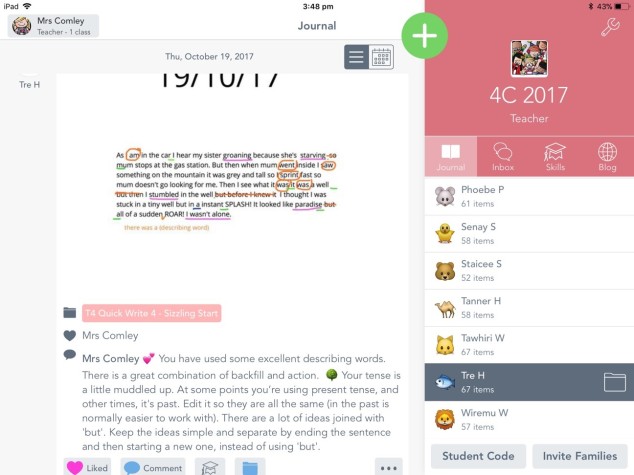

 In the website, the teacher loads a series of multiple choice questions. These questions appear one at a time on the tv screen and the kids hold up their card with the letter they believe is the answer at the top of the card. For, the image of the card above the letter A is at the top, so this would correspond with my answer to the question on the tv screen.
In the website, the teacher loads a series of multiple choice questions. These questions appear one at a time on the tv screen and the kids hold up their card with the letter they believe is the answer at the top of the card. For, the image of the card above the letter A is at the top, so this would correspond with my answer to the question on the tv screen.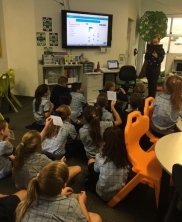 The teacher can then see the answer each student gave on a report.
The teacher can then see the answer each student gave on a report.